How to Submit a LOTR Filing in myLTSA
The final step to submit a transparency declaration and any associated transparency reports is to associate the transparency declaration ID with a corresponding land title application to be registered.
To quickly locate a specific LOTR Filing from the list of filings, enter the file reference and click on Apply filter.

You may then copy the transparency declaration ID by clicking on the copy icon beside the filing as shown below by the arrow. This can only be done after the LOTR filing fees have been paid and the document status is Ready for Submission.
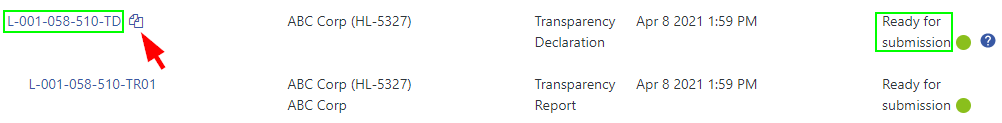
How to Associate a Transparency Declaration ID with a Land Title Package
If the Land Title application was prepared in Web Filing, a Transparency Declaration ID field will appear beside the freehold transfer form once it is E-signed. Enter the LOTR ID and click Done.
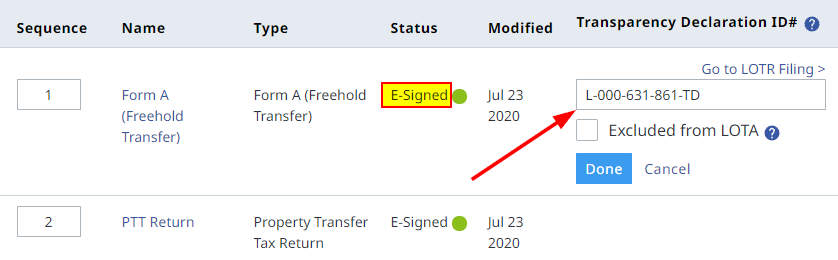
Alternatively, if the application was uploaded to the EFS Submission dashboard, open the land title package and click on the LOTR Reference tab:
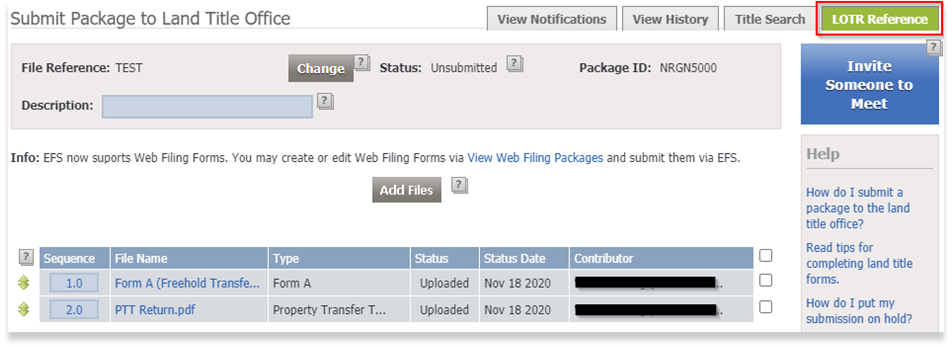
Enter the transparency declaration ID in the field provided. The file reference used for the LOTR filing will automatically appear beside this field once entered. Use this information to confirm that the correct ID is entered and then click Add. The transparency declaration ID can be found at the top of the transparency declaration form:
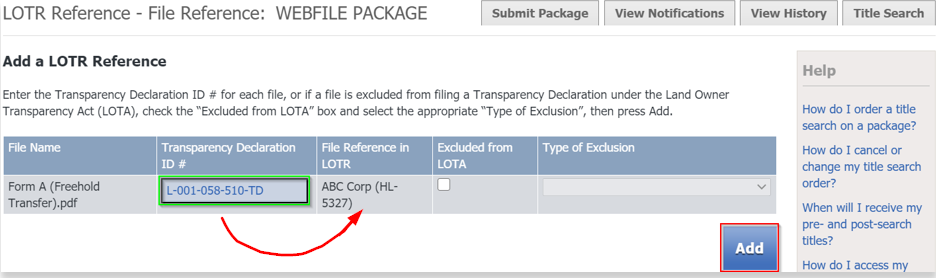
Click on the Submit Package tab to return to the land title package and click on the Submit button to register the package.
In the LOTR filing dashboard, the transparency record is now in the Filed tab.
Customers are advised to pay close attention to ensure that the correct transparency declaration ID is associated with their land title package submission. If an incorrect ID is used, the LOTA Administrator is unable to reverse the action and the only option available to the customer is to withdraw the land title package and re-file the submission with the correctly linked transparency declaration ID. If an incorrect transparency declaration ID has been associated with a land title submission that has already been registered, customers should contact lotr@ltsa.ca to advise the LOTA Administrator.
Land Title Filings Excluded from LOTA
For land title registrations that are excluded from filing a transparency declaration, check the Excluded from LOTA box (1) and select a Type of Exclusion from the drop-down list (2). The legal professional is responsible for determining if a filing is excluded from LOTA. If an incorrect exclusion is reported and submitted, the filing can only be corrected by withdrawing the package and resubmitting it with the correctly referenced transparency declaration ID.
If this step is being performed in web filing, remember to click Done once the exclusion type is selected.

If this step is being performed from the EFS dashboard refer to the image below:
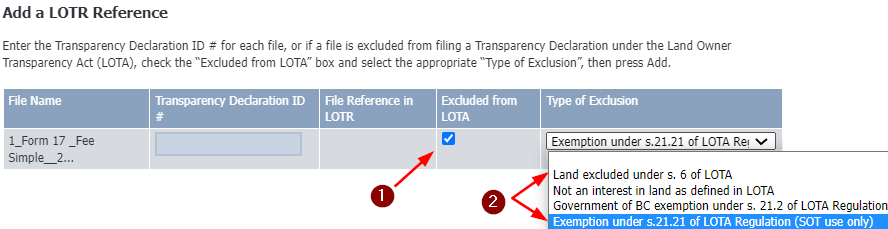
LOTA does not apply to Indigenous land or prescribed land as indicated in s. 6 of LOTA and listed below:
- treaty lands of a Treaty First Nation;
- Nisg̱a’a Lands;
- Nisg̱a’a Fee Simple Lands as defined in the Definitions Chapter of the Nisg̱a’a Final Agreement;
- shíshálh Nation lands, as defined in section 2 (1) of the shíshálh Nation Indian Band Self-Government Act (Canada);
- a reserve, as defined in section 2 (1) [definitions] of the Indian Act (Canada);
- Other Maa-nulth First Nation Lands as defined in the Definitions Chapter of the Maa-nulth First Nations Final Agreement;
- Other Tla’amin Lands as defined in the Definitions Chapter of the Tla’amin Final Agreement;
- Other Tsawwassen Lands as defined in the Definitions Chapter of the Tsawwassen First Nation Final Agreement;
- prescribed land.
There are also exemptions for the Government of BC filings as well as Surveyor of Taxes filings.
Please refer to relevant sections of the Land Owner Transparency Act for details.
LOTA defines an “interest in land” as meaning any of the following, and may be excluded if it does not fall under one of these categories:
- an estate in fee simple;
- a life estate in land;
- a right to occupy land under a lease that has a term of more than 10 years;
- a right under an agreement for sale to
- occupy land, or
- require the transfer of an estate in fee simple;
- a prescribed estate, right or interest.